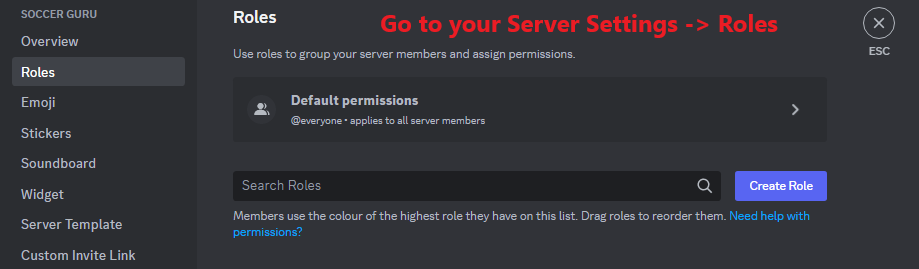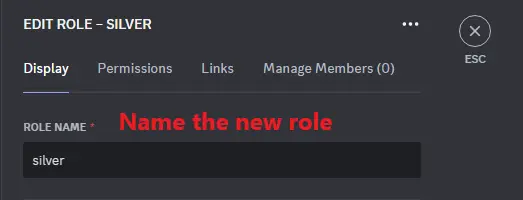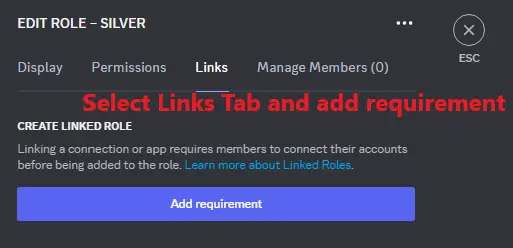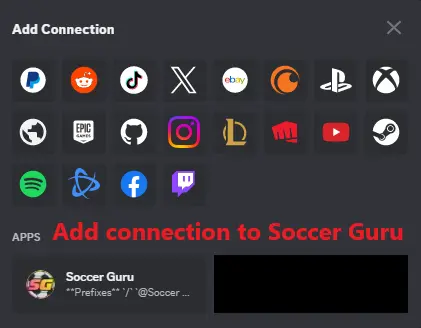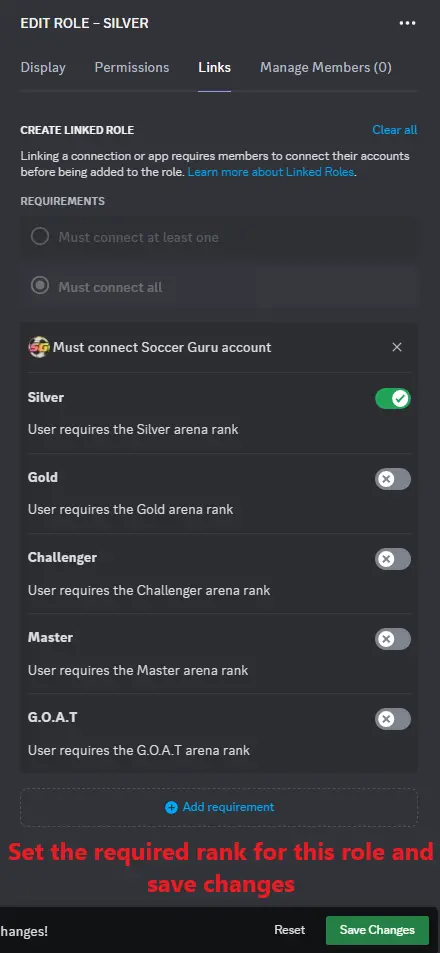Linked Roles and how to get them - A guide for users and server owners
This new type of role allows a direct integration with Soccer Guru, with the ability to show off your Arena Rank within the bot not only in our Support Server but in your own servers as well (assuming it's enabled in your server).
What exactly is a linked role?
You can read and visualize a demonstration of linked roles from discord here but rest assured this article will walk you through everything there is to know about this Soccer Guru integration:
Essentially linked roles for the user are similar to any other role you might have in a Discord server but with a few added capabilities as demonstrated below.
Here's how they look on your profile:
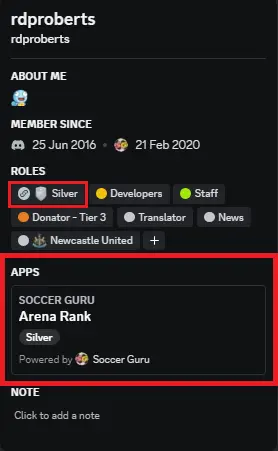
How to obtain your role in the Support Server?
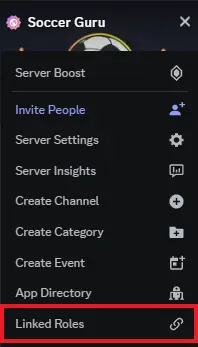
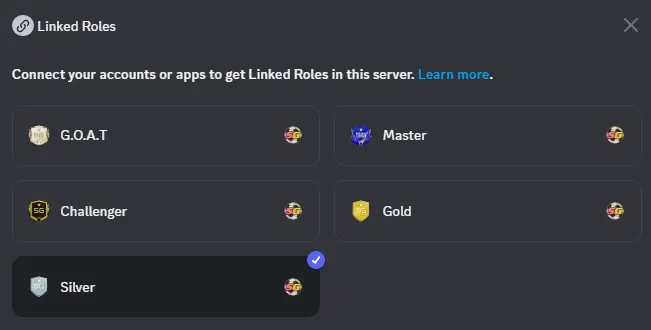
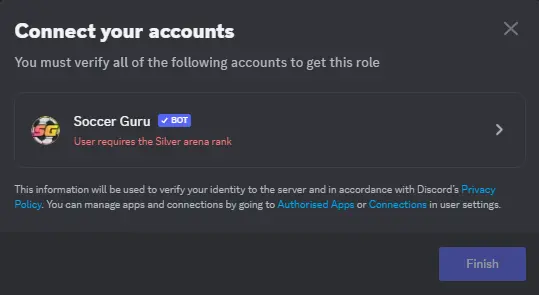
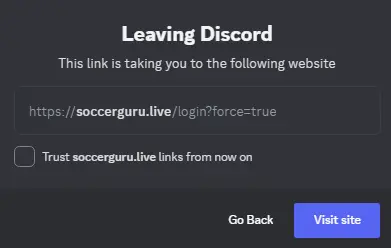
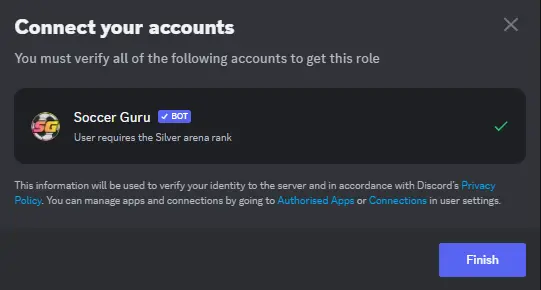
Once you've logged in to connect the account, return to discord and on-screen you will see they have linked and can now click finish - and that's it you're done - please note selecting a rank that you do not own will result in a failed connection, if this occurs you will need to return to the previous menu and select your correct rank.
Limitations to Linked Roles:
Currently, Discord only allows 5 roles - there are 14 ranks in Arena split into 6 categories - due to these limitations we have decided not to include the Bronze rank in order to include the Silver, Gold, Challenger, Master, and G.O.A.T roles to exist.
When your rank changes (for example you are promoted from Silver to Gold) you will need to return to the Linked Roles menu and select your new role manually - you can always revisit Linked Roles in the server at any time and refresh the synchronization.
Integration of Team-Advice and Linked Roles:
The team-advice channel in our support server will be changing to incorporate another feature that comes with Linked Roles, in order to access this channel you will need to have linked your Arena rank in the server and be at least Silver to access the channel, part of making this channel private means users will see what rank the person asking or giving advice is in the channel as this shows next to their name, image below:
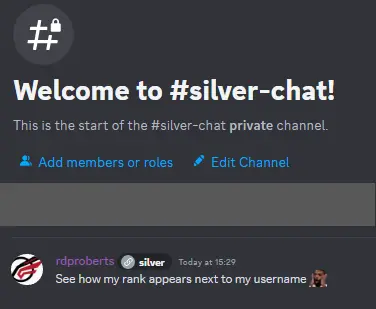
Sadly this display of a users Linked Role is only available in channels set to private - otherwise we would have likely enabled it across the server - we hope Discord allow more flexibility with this integration in the future but for now we hope applying this to team-advice will help promote healthier and more valuable team discussion while also allowing users some knowledge of the potential skill level they and users they are interacting with are at.
I'm a server owner/administrator, can I get this in my server?
Yes, one of the best parts and main applications of linked roles is that they are global - so everything you see we do in the support server can be done in each of your own servers and more should you wish. The link at the top of this article lists the steps for setting up linked roles on your servers but the steps play out as follows:
1. Open up the Server Settings, select Roles, and click on Create Role.
2. Give the role a name (For example Gold), save it, then click on Links. Click the Add requirement button, and you should see your bot in the list of available Apps. Click on it, and you will see a setup screen where you can configure specific criteria for your role (In this case you would select "User requires the Gold arena rank").
3. Once you have created all the roles you may wish to offer, your users will then navigate to Linked Roles in your server to grant themselves their role - in exactly the same way as described for the support server.
4. (Optional) You can then also setup private channels to allow access to only users with specific roles or however you might like to configure it. Images for these steps have been added below.
Note: You will need to repeat these steps to setup all the roles for each rank as required